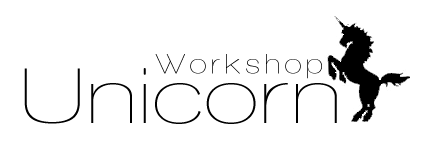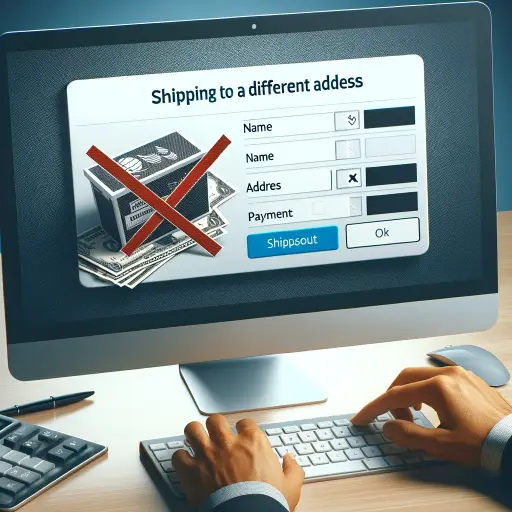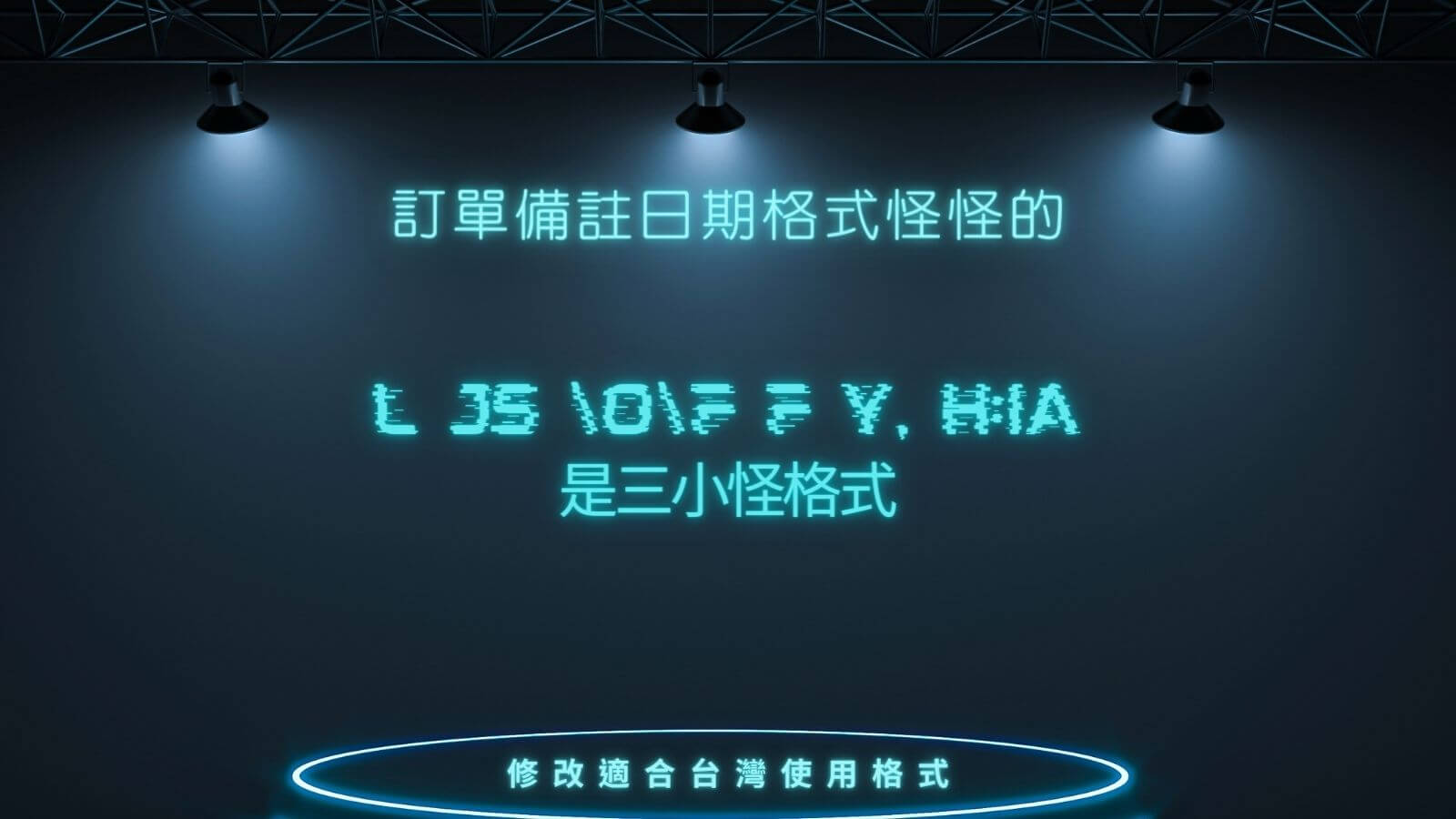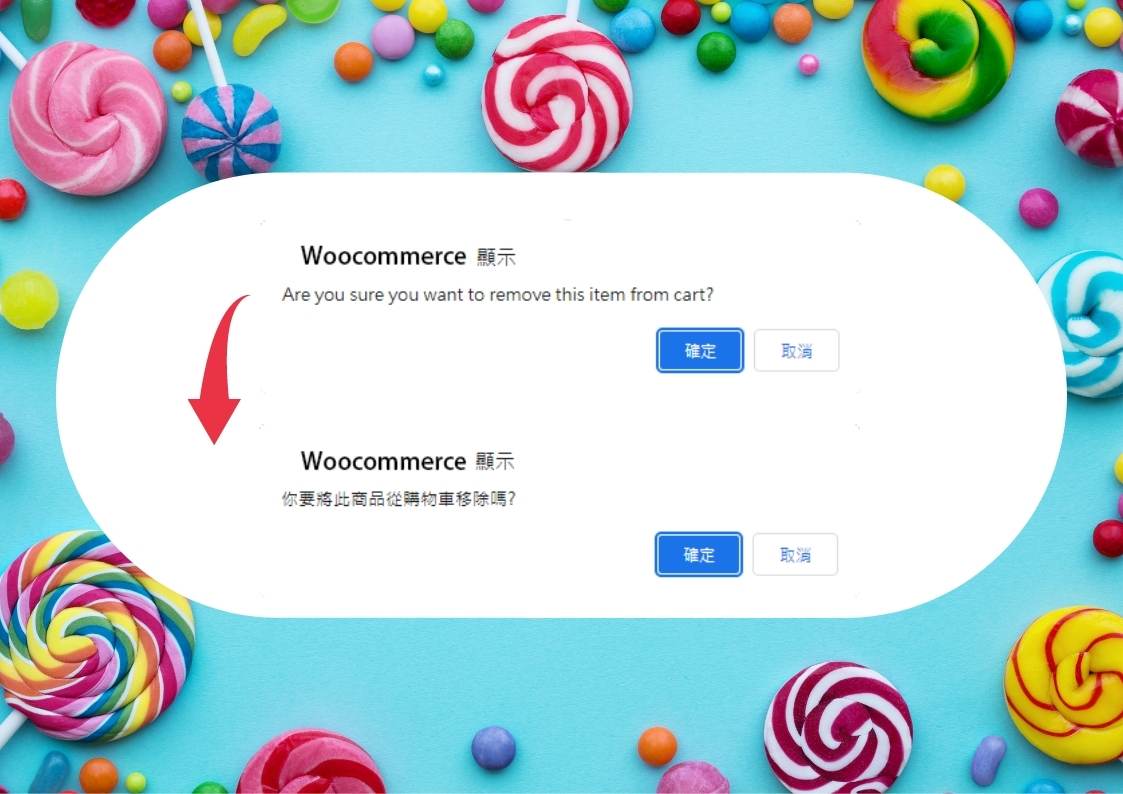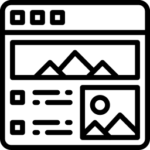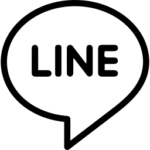實用文章
首頁 » 實用文章 » WooCommerce » WooCommerce 清空購物車返回訊息+網址修改
WooCommerce 清空購物車返回訊息+網址修改

隨手筆記,我覺得我不知道民國幾年還會有機會用到這串修改語法。
這次的案例是客戶想修改清空購物車後,會有一顆按鈕「返回商店」網址是 /shop/
我個人是覺得客戶客製很多小地方其實不太必要,但遇到了就是得修改 🙁

所幸修改很簡單,兩段語法可以解決這個部分,主要是利用「woocommerce_return_to_shop_redirect」與「woocommerce_return_to_shop_text」就可以處理了。
語法如下:
//修改返回SHOP網址
add_filter( 'woocommerce_return_to_shop_redirect', 'uni_woo_return_to_shop_button_modify' );
function uni_woo_return_to_shop_button_modify() {
$url = 'https://www.your-url.com';
return $url;
}
//修改按鈕文字
add_filter('woocommerce_return_to_shop_text', 'uni_woo_shop_button_text_modify');
function uni_woo_shop_button_text_modify() {
$shop_button_text = "回到首頁";
return $shop_button_text;
}woocommerce_return_to_shop_redirect 負責處理網址的修改,預設是「/shop」商品頁面,我們直接改網址就可以了。
相關文章
如何自訂 WooCommerce 相關產品改為撈取子分類
會因為您的商品分類特性去調整
在 WooCommerce 中,相關產品(Related Products)功能通常是自...
隱藏 WooCommerce 結帳頁運送到不同的地址選項
以前需要靠 Code 現在不用
在電子商務網站上,提供一個簡潔且直觀的結帳頁面對於提升客戶體驗及增加轉換率至關重要。對...
WooCommerce 購物車空的時候禁止結帳並發出警告
更接近一頁式的結帳比較不像詐騙
隨著電子商務網站的日益普及,提供流暢且無障礙的購物體驗變得極其重要。特別是在 WooC...
如何在 WooCommerce 中自訂「相關商品」顯示名稱
相關商品? Related Prodcut 該怎變更名稱?
在 WooCommerce 中,「相關商品」是一個重要的功...
WooCommerce 購物車數量自動更新與刷新
我不知道為何沒內建但它真的很重要
在 WooCommerce 的網路商店中,提供顧客流暢的購物體驗是非常重要的。其中一...
如何製作一鍵清空購物車 Empty Cart 的按鈕
常常在 DEBUG 時發現,購物車若本身沒有一顆一鍵清空的按鈕是有點惱人的事,如果主機很快那還沒太大感覺,主機若一般般時...
WooCommerce 套用折價券 Coupon 免運費後隱藏原有運費顯示金額
在 WooCommerce 設定購物車裡頭,行銷 > 折價券可以新增像是外國常見的免運費折價券,前提是必須要在運送...
無庫存允許下單 Backorder 修改提示
在一個金流 Discord 討論留言板上看到有網友在詢問這個問題,看了看也忽然覺得這個修改應該不至於太難,改一改以後有可...
WooCommerce 修改訂單備註資料日期格式
今天來分享一個奇怪的小地方,小細節啦,客戶也沒有發現,看到了怎看都覺得很怪,所以就動手修改了
首先要準備 Loco...
Wordfence 干擾影響登入錯誤題示訊息翻譯
對,你沒有看錯,我也沒有寫錯,我今天要說的是「Wordfence」這套安全防火牆外掛影響到了 WooCommerce 的...
翻譯 WooCommerce 移除購物車商品跳出英文提示
這個有點奇怪,原本以為 WooCommerce 中文語系應該都有翻譯的,卻沒有在其翻譯檔案裡找到這個字串,只好透過一些語...
WooCommerce 修改忘記密碼為 WordPress 預設版頁面
繼上一篇「WooCommerce 修改預設登入網址頁面」之後,會衍生出一個問題就是當你的客製化頁面看似正常,其實 Woo...